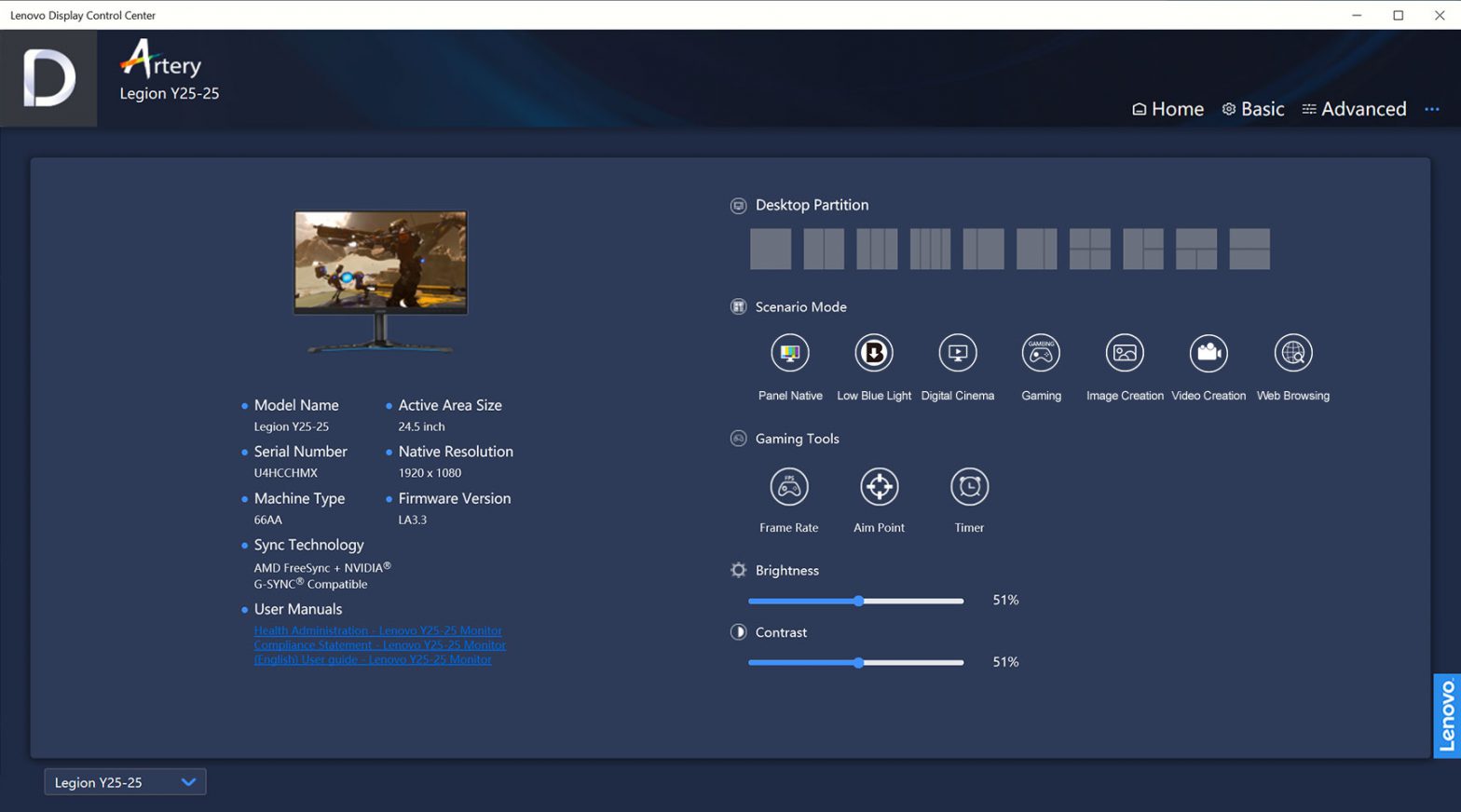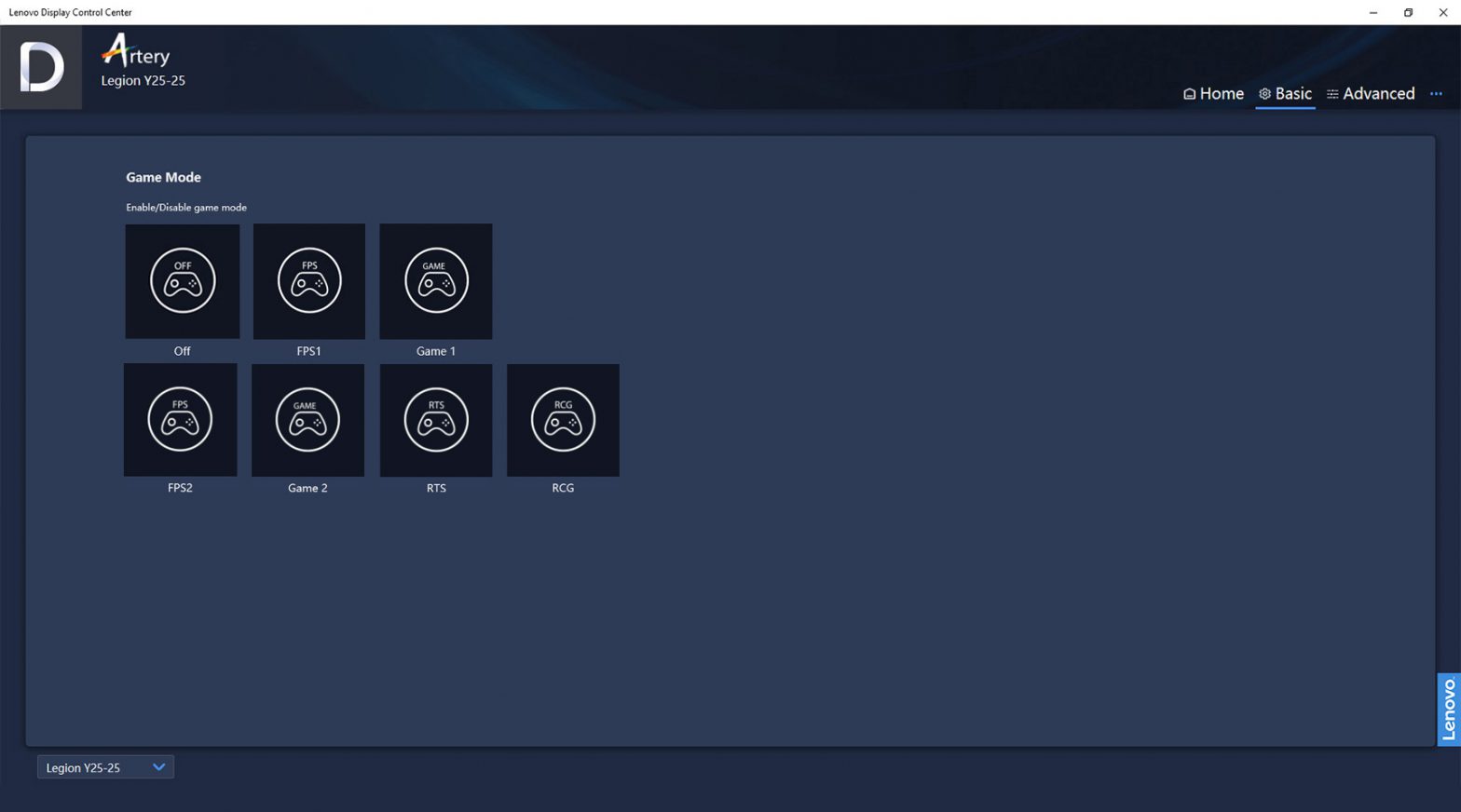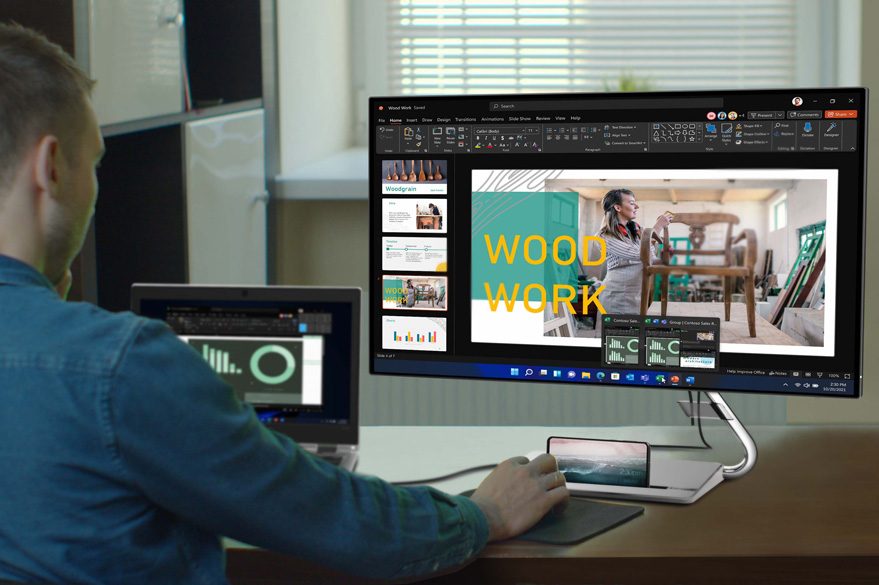Category: Artery en
Artery fact sheets
Looking for more information for different use cases? Download our fact sheets here: Gamers Home Entertainment users Home Office users Home School users
Artery Game Mode
Artery guidebook
For a full guidebook on how to use the software, click here to download
Artery Gaming Tools
Artery download our installer
Ready to optimize your experience for home entertainment, gaming, distance learning, and remote working? Download our installer here You can also download from the Microsoft Store
HOME OFFICE USERS
Artery offers convenient management of USB devices and video signals. Smart Power function helps optimize device charging, while Desktop Partition tool allows you to effectively layout task Windows and set partitions crossing multiple monitors for enhanced multi-tasking.
Artery Sound Output
Y27q-30
GAMERS
Artery enhances the entire gaming experience with a user-friendly interface and complete control of monitor settings to suit your preferences. Quickly access settings to show Frame Rate, Aim Point and Timer, or setup shortcut keys so you can focus on winning the game.